Migrate Your Windows Server 2012/2012 R2 to Azure and Unlock Free Extended Security Updates
In the ever-evolving world of technology, keeping your infrastructure secure and up-to-date is paramount. If you’re still running Windows Server 2012 or 2012 R2, you may be aware that they’ve reached their end-of-life. However, migrating to Azure not only ensures your server’s continued performance but also comes with the added bonus of free extended security updates. In this article, we’ll explore the benefits of migrating your Windows Server 2012/2012 R2 to Azure and how you can take advantage of these extended security updates at no additional cost.
The End of Support Challenge
With Windows Server 2012 and 2012 R2 reaching their end-of-support status, your servers become vulnerable to security threats, leaving your entire infrastructure at risk. Microsoft no longer releases regular security updates for these operating systems, which can lead to compliance issues, performance problems, and increased vulnerability to cyberattacks. To address these concerns, migrating to a supported platform is a critical step.
Why Azure?
Azure, Microsoft’s cloud platform, offers a secure and scalable environment for hosting your Windows Server workloads. Migrating to Azure not only provides you with an up-to-date operating system but also ensures that you receive extended security updates for free. This means that you’ll continue to receive essential security patches and updates, keeping your servers protected and your data secure.
Benefits of Migrating to Azure:
- Extended Security Updates: By migrating to Azure, you gain access to free extended security updates, which can save your organization considerable costs while keeping your infrastructure secure.
- Improved Performance: Azure’s powerful infrastructure ensures improved server performance and reliability, reducing downtime and enhancing user experience.
- Scalability: Azure’s scalability allows you to adjust your resources according to your workload’s demands, ensuring that you only pay for what you use.
- Compliance: Azure complies with a range of industry standards and regulations, helping you meet your compliance requirements effortlessly.
How to Migrate to Azure and Get Free Extended Security Updates
- Assessment: Begin by assessing your existing infrastructure to understand the workloads that need to be migrated.
- Azure Subscription: Set up an Azure subscription if you don’t already have one. You can choose a pay-as-you-go or a reserved instance plan based on your needs.
- Azure Migrate: Utilize Azure Migrate, a Microsoft service, to assess your on-premises servers, plan the migration, and carry out the migration process.
- Extended Security Updates: Once your servers are in Azure, you can activate the free extended security updates. Microsoft provides detailed instructions on how to do this.
Conclusion
Migrating your Windows Server 2012 and 2012 R2 to Azure is a strategic move that not only extends the life of your servers but also enhances security and performance. With free extended security updates, you can keep your infrastructure safe and compliant without incurring additional costs. Don’t wait for vulnerabilities and compliance issues to arise; take action now to ensure the longevity of your critical workloads and data. Migrate to Azure, and reap the benefits of a modern, secure, and efficient server environment.

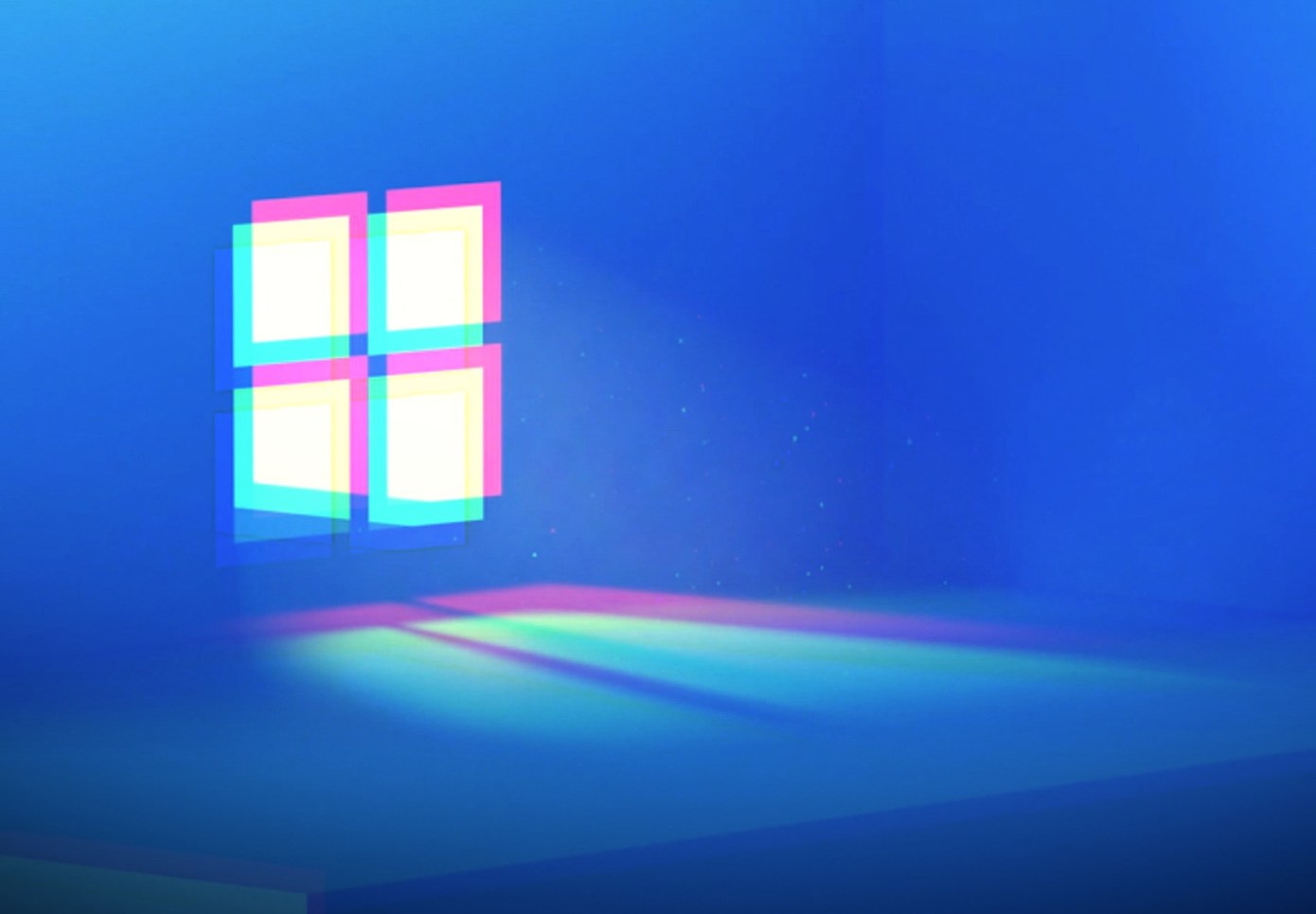
Leave a Reply