Both Reserved Instances and Savings Plans are powerful tools when it comes to reducing costs in Azure. In this article, we will discuss the differences between them and when to choose each one.
When aiming to minimize cloud expenses, two of the primary tools provided by Microsoft Azure are Reserved Instances and Savings Plans. Both represent effective mechanisms for cost reduction, offering potential savings of up to 72% compared to a pay-as-you-go model. This is achieved by committing to consumption over 1 or 3 years. However, the choice between them is conditioned by various essential factors, such as usage predictability, the required level of flexibility, and the types of services employed. In this article, we will analyze the differences between these two savings approaches and provide guidance on determining which one better suits your company’s needs.
Reserved Instances: Stability and Control
Azure Reservations presents cost-saving opportunities by offering commitment plans for various products, spanning one or three years. These commitments lead to potentially discounts on resource usage by up to 72% when compared to pay-as-you-go rates. Crucially, Reservations grant billing discounts without impacting the operational status of your resources. Once you’ve procured a Azure Reservation, the discount is automatically applied to eligible resources.
You have the flexibility to opt for upfront or monthly payment for a Reservation. Notably, the total cost remains constant regardless of your payment preference, with no extra fees tied to monthly payments. It’s worth noting that while the monthly payment option is available for Azure reservations, it’s not applicable to third-party products.
Reserved Instances offer a more static but predictable option for cost optimization in Azure. With Reserved Instances, users commit to an upfront expenditure on specific instances (family and region) over a period of one or three years in exchange for significant discounts on the usage rate.
Benefits of Reserved Instances:
- Cost Stability: By committing to a Reserved Instance, you can forecast and stabilize your cloud costs, facilitating long-term budget planning.
- Granular Control: Reserved Instances allow you to specify the instance type, region, and commitment duration, providing greater control over your cloud resources.
- Deeper Discounts: If you have a predictable and consistent workload, Reserved Instances can offer deeper discounts compared to Savings Plans for specific instances.
- Greater variety of services: Azure Reservations allows its application not only on compute resources but also on Azure SQL, Storage, Databricks, MariaDB, Suse Linux, Red Hat, etc.
Savings Plans: Flexibility and Optimized Discounts
On the other hand, Savings Plans offer a flexible way to save on Azure, providing significant discounts of up to 65% compared to pay-as-you-go rates for a spending commitment over a period of one or three years. These plans apply discounts to the total bill, regardless of the type of instance or service used, making them extremely versatile.
To access these savings, you must commit to a predetermined hourly budget for compute services over one or three years. By committing to this budget, you become eligible for discounts on your resource usage, up to the amount you’ve committed to on an hourly basis.
Benefits of Savings Plans:
- Flexibility: Savings Plans allow users to switch between instance types and regions, making them ideal for dynamic or unpredictable workloads.
- Optimized Discounts: Azure automatically applies Savings Plans discounts to instances that offer the most savings, maximizing your cloud savings.
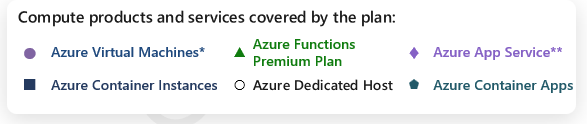
How to Decide Between Savings Plans and Reserved Instances?
Deciding between a Savings Plan and a Reserved Instance in Azure largely depends on the nature of your workload and your long-term financial goals. Here are some guidelines to help you make the best decision:
- Usage Analysis: Evaluate the nature and predictability of your workload. If your usage varies significantly or is difficult to predict, Savings Plans may be the best option. If you have a consistent and predictable workload, Reserved Instances can offer greater savings.
- Flexibility vs. Stability: Consider how much flexibility you need in your cloud resources. If you value the ability to switch between instance types and regions, Savings Plans are more suitable. If you prefer stability and control over your resources, opt for Reserved Instances.
- Service Diversification: If you are using a variety of cloud services beyond compute instances, Savings Plans may offer broader savings. If your primary focus is on compute instances, Reserved Instances may provide deeper and more specific discounts.
| Aspect | Reserved Instances (RIs) | Azure Savings Plans |
| Savings |
The discounts are set and typically higher, frequently achieving savings of up to 72% compared to pay-as-you-go pricing. |
|
| Budget prediction | The precise budget can be anticipated for the acquired 1-year or 3-year term. | The precise budget cannot be anticipated for the acquired 1-year or 3-year term because exceeding the purchased limit will result in higher costs. |
| Applicable resources | Applies to computing, storage resources, licenses, third-party solutions, etc.. including VMs, Azure File, Azure Managed Disk, Suse Linux, RedHat, etc… | Only applicable to computing resources such as virtual machines, App Service plans, and container instances. |
| Roll-over Savings | Unused reservations may lead to missed savings opportunities as they do not carry over to subsequent periods. | Carries forward any unused savings to the following month, reducing wastage. |
| Cancellation | Cancel at any time (12% cancellation fee over remaining balance) up to $50,000 USD | No cancellations |
Ultimately, the choice between a Savings Plan and a Reserved Instance in Azure boils down to finding the right balance between flexibility, stability, and optimized savings for your organization.
Conclusion
Choose a Reservation
Choose reservations for highly stable workloads that run continuously, and where you have no expected changes to the instance family or region. When fully utilized, reservations provide the greatest savings.
Choose a Savings Plan
Choose savings plans for dynamic/evolving workloads, especially when you leverage different instance families, compute services or have workloads running-in/changing-to different datacenter regions. Savings plans provide deep savings, flexible benefit application and automatic optimization.

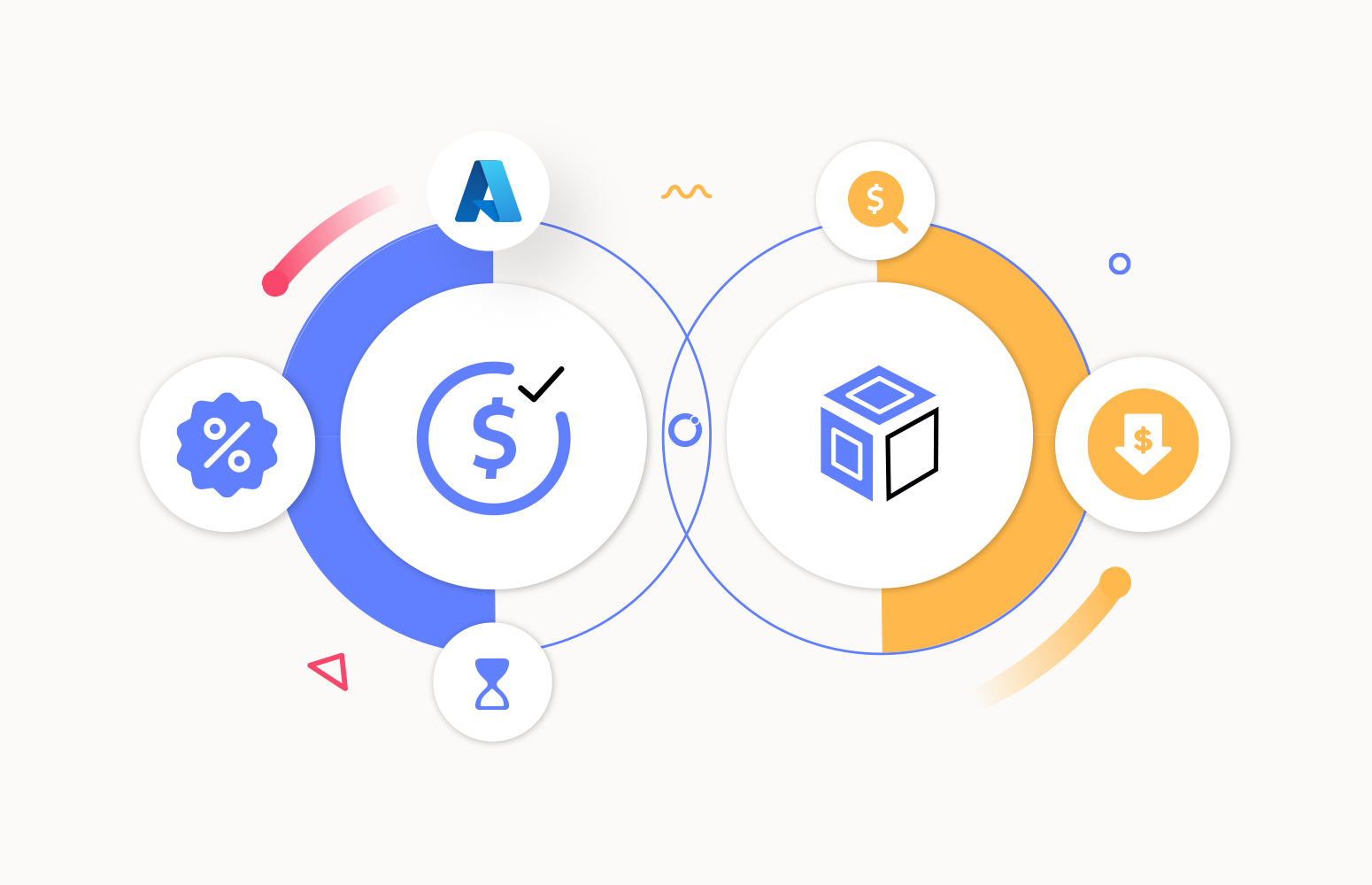
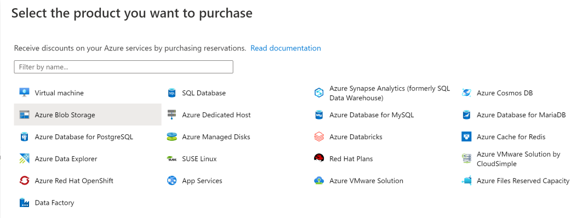
Leave a Reply