With Azure Migrate, seamlessly upgrade legacy Windows servers while migrating to Azure, minimizing effort, downtime, and risk. (Public Preview)
As Windows Server 2012 & 2012 R2 approach the end of their support lifecycle, IT administrators are placing a significant emphasis on upgrading these older servers. Nevertheless, the process of upgrading the operating system is often viewed as a complex and risky endeavor. This complexity encompasses concerns about compatibility, the need for collaboration among multiple stakeholders, and the necessity for thorough application testing. These obstacles frequently result in delays in OS upgrades, leaving organizations vulnerable to security threats, limited access to new features, and compatibility issues with new applications that can hamper productivity.
Many of the challenges mentioned above, which often lead to delays in OS upgrades, are familiar to customers migrating their servers to the cloud. Azure Migrate offers an enterprise-level, large-scale migration solution designed specifically to address these challenges. With this feature, Azure Migrate presents customers with the option to seamlessly upgrade their Windows Servers while migrating them to the cloud. By integrating the OS upgrade with the migration process, Azure Migrate effectively reduces the time, effort, and risks associated with OS upgrades.
Principal Advantages of Azure Migrate’s Operating System Upgrade Capability
- Mitigating Risk: Azure Migrate minimizes risk by creating a replica of the original server in Azure, allowing the OS upgrade to occur on the replica while keeping the source server untouched. In case of any complications, customers can effortlessly revert to the original OS.
- Compatibility Testing: Azure Migrate offers the option to perform a test migration in a segregated Azure environment. This is especially advantageous for OS upgrades as it permits customers to evaluate the compatibility of their upgraded OS and applications without affecting production. It aids in identifying and resolving any issues beforehand.
- Reducing Effort and Downtime: By integrating OS upgrades with cloud migration, customers can substantially reduce the time and effort required. With just one additional piece of information—the target OS version—Azure Migrate handles the rest, streamlining the entire process. This integration also minimizes server and application downtime, further enhancing efficiency.
- No Additional Windows License Required: When using Azure Migrate OS upgrade, there is no need to purchase a separate OS license for the upgrade. Whether you utilize Azure Hybrid Benefits (AHB) or pay-as-you-go (PAYG), your OS upgrade is covered when migrating to an Azure virtual machine using Azure Migrate.
- At-Scale Server Upgrades: Azure Migrate supports large-scale server OS upgrades, enabling customers to upgrade up to 500 servers simultaneously during migration to Azure. Using the Azure portal, you can select and configure the replication of up to 10 virtual machines at a time. To replicate more virtual machines, you can use the portal to add them in multiple batches of 10 or use the Azure Migrate PowerShell interface for replication configuration.
Supported OS versions
| Upgrade from / to | Windows Server 2012 R2 | Windows Server 2016 | Windows Server 2019 | Windows Server 2022 |
| Windows Server 2012 | – | Yes | – | – |
| Windows Server 2012 R2 | – | Yes | Yes | – |
| Windows Server 2016 | – | – | Yes | Yes |
| Windows Server 2019 | – | – | – | Yes |
Azure Migrate’s latest OS upgrade feature simplifies the process of upgrading Windows Servers during cloud migration. This streamlined approach enables organizations to efficiently handle OS upgrades, leading to time savings, risk reduction, and the utilization of Azure Migrate’s extensive range of migration tools. Enjoy a smooth and effective transition to the cloud with Azure Migrate.

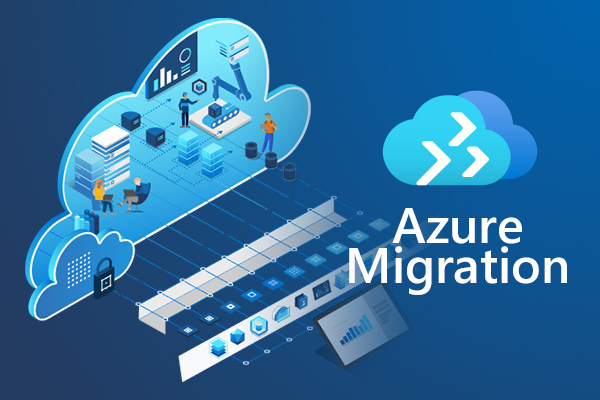
Leave a Reply